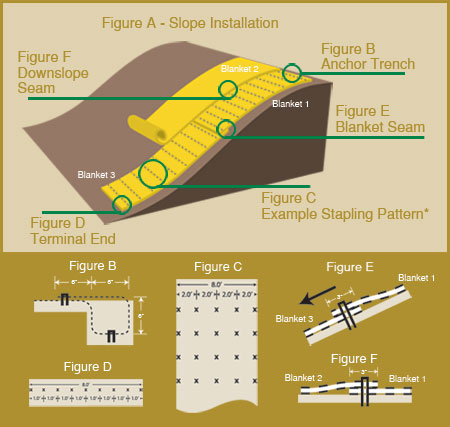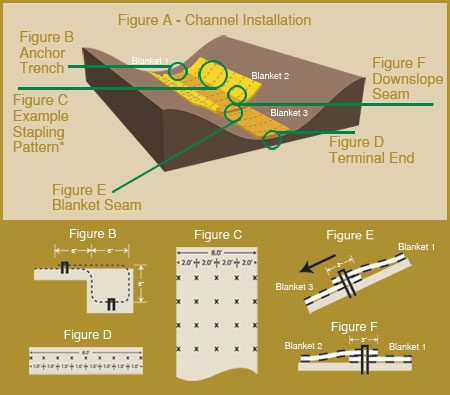Each Western Excelsior RECP is installed with a product-specific stapling pattern. The general guidelines are similar, however, for all RECPs. The general procedures are as follows.
Slope Instructions
Step 1: Site Preparation
Prepare site to design profile and grade. Remove debris, rocks, clods, etc.. Ground surface should be smooth prior to installation to ensure blanket remains in contact with slope.
Step 2: Seeding
Seeding of site should be conducted to design requirements or to follow local or state seeding requirements as necessary.
Step 3: Staple Selection
At a minimum, 6" long by 1" crown, 11 gauge staples are to be used to secure the blanket to the ground surface. Installation in rocky, sandy or other loose soil may require longer staples.
Step 4: Excavate Anchor Trench and Secure Blanket
Excavate a trench along the top of the slope to secure the upstream end of the blanket. The trench should run along the length of the installation, be 6" wide and 6" deep. Staple blanket along bottom of trench, fill with compacted soil, overlap blanket towards toe of slope and secure with row of staples (shown in Figures A, B and D).
Step 5: Secure Body of Blanket
Roll blanket down slope from anchor trench. Staple body of blanket following the pattern shown in Figure D. Leave end of blanket unstapled to allow for overlap shown in Figure E. Place downstream blanket underneath upstream blanket to from shingle pattern. Staple seam as shown in Figure D. Secure downstream blanket with stapling pattern shown in Figure C. Stapling pattern shown in Figure C reflects minimum staples to be used. More staples may be required to ensure blanket is sufficiently secured to resist mowers and foot traffic and to ensure blanket is in contact with soil surface over the entire area of blanket.
Step 6: Continue Along Slope - Complete Installation
Overlap adjacent blankets as shown in Figure F and repeat Step 5. Secure toe of slope using stapling pattern shown in Figure D. Secure edges of installation by stapling at 1.0' intervals along the terminal edge.
Channel Instructions
Step 1: Site Preparation
Prepare site to design profile and grade. Remove debris, rocks, clods, etc.. Ground surface should be smooth prior to installation to ensure blanket remains in contact with slope.
Step 2: Seeding
Seeding of site should be conducted to design requirements or to follow local or state seeding requirements as necessary.
Step 3: Staple Selection
At a minimum, 6" long by 1" crown, 11 gauge staples are to be used to secure the blanket to the ground surface. Installation in rocky, sandy or other loose soil may require longer staples.
Step 4: Excavate Anchor Trench and Secure Blanket
Excavate a trench along the top of the slope to secure the upstream end of the blanket. The trench should run along the length of the installation, be 6" wide and 6" deep. Staple blanket along bottom of trench, fill with compacted soil, overlap blanket towards toe of slope and secure with row of staples (shown in Figures A, B and D).
Step 5: Secure Body of Blanket
Roll blanket down slope from anchor trench. Staple body of blanket following the pattern shown in Figure C. Leave end of blanket unstapled to allow for overlap shown in Figure E. Place downstream blanket underneath upstream blanket to from shingle pattern. Staple seam as shown in Figure D. Secure downstream blanket with stapling pattern shown in Figure C. Stapling pattern shown in Figure C reflects minimum staples to be used. More staples may be required to ensure blanket is sufficiently secured to resist mowers and foot traffic and to ensure blanket is in contact with soil surface over the entire area of blanket.
Step 6: Continue Along Slope - Complete Installation
Overlap adjacent blankets as shown in Figure F and repeat Step 5. Secure toe of slope using stapling pattern shown in Figure D. Secure edges of installation by stapling at 1.0' intervals along the terminal edge.